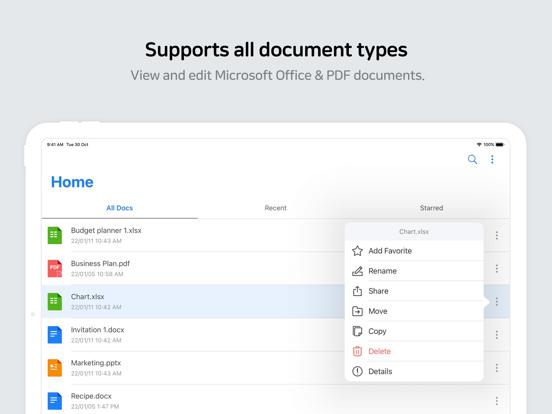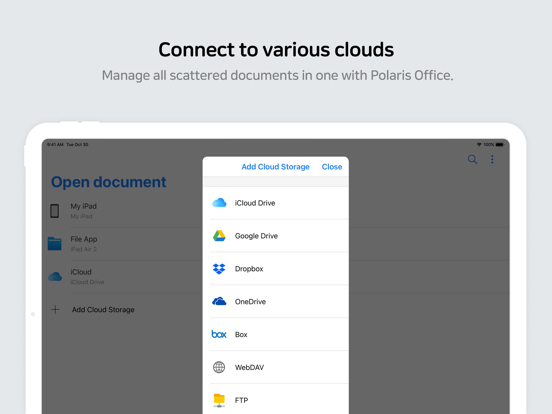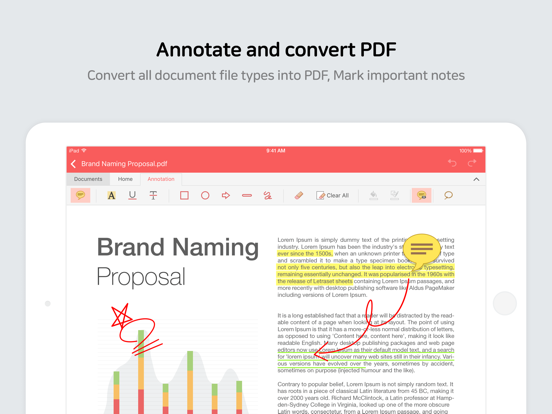Polaris Office Mobile app for iPhone and iPad
* Polaris Office - the choice of more than 100 million users worldwide!
* Meet the new and improved Polaris Office Mobile with more powerful document editing features, Microsoft Office compatibility, and a faster document loading speed.
■ Introduction to Polaris Office Mobile
Polaris Office Mobile is the best mobile office solution — it makes it easy for you to view or edit documents in various formats on your iPhone or iPad, due to its compatibility with MS Office.
It supports features such as Annotate and Export to PDF.
It also improves the efficiency of your work by offering features that are optimized especially for mobile devices, such as supporting various cloud storage services (iCloud, Google Drive, Dropbox, WebDAV etc), opening email attachments, and File Manager.
■ Media Coverage
- "Polaris Office is the best solution for editing MS Office documents on the go."
- "Polaris Office is one of the best productivity apps for iPad with solid performance and a reasonable price tag."
- "Polaris Office boasts the most advanced editing technologies among its peers."
■ Advantages of Polaris Office Mobile
High compatibility with Microsoft Office document
Annotate and convert PDF
Set TXT file background color
More than 500 powerful editing functions
Capable of more than 300 data analysis instances and fast document loading
Support a variety of cloud services (iCloud, Google Drive, Dropbox, OneDrive, Box, WebDAV, FTP etc)
Stunning presentation
Simple and elegant design
24 templates / 20 2D/3D charts / 173 shapes / More than 300 functions and automatic data calculation
View Conditional Formatting and Pivot Tables / Provide a Custom Keyboard for editing sheets
Apply and edit 37 slide transition effects / View object animation
Pointer and memo for Slideshow / Slideshow notes
Add and edit header, footer, endnote, and footnote / Ruler function
Camera mode that can be used to take pictures and apply them to the document / Insert and play video clips / Directly open zip files
Support Split Window mode
Strengthen the security via App lock function
Manage documents which often view or edit as favorites
Save a ducument form that often use as template
Support 3D touch
■ Have you ever had trouble with broken formatting or non-visible charts when viewing Microsoft Office files on your mobile device?
: Polaris Office Mobile displays Microsoft Office files that are almost identical to their original format. It is now possible to view or edit documents from your PC on your mobile devices.
■ Supported Devices and Requirements
Compatible with iPhone, iPad, iPod touch / iOS 10.0 and above
■ Supported Formats
Edit & View (doc/docx, xls/xlsx, ppt/pptx, txt, hwp, csv) / View (pdf, pps, ppsx, odt)
(NEW) Now we support CSV format.
■ Supported Languages
Supported UI languages (Korean, English, Japanese, Simplified Chinese, Traditional Chinese, German, French, Italian, Spanish, Portuguese, Hebrew) / Input languages (Most languages supported by iOS)
■ Online Channel
Facebook : www.facebook.com/Polarisoffice
■ Terms of Service and Privacy Policy
This application does not collect personal information and data from users.
- Terms of Service : https://www.polarisoffice.com/en/terms
- Privacy Policy : https://www.polarisoffice.com/en/privacy
■ Information about permission to access
File access permission is required to provide this service.
* How to change sharing option
Settings > Privacy > Allow additional permissions
Select category > Revoke access to Polaris Office
Pros and cons of Polaris Office Mobile app for iPhone and iPad
Polaris Office Mobile app good for
The best office suite on the apple store, to my advice.
Ive tried the other 2 main competitors and this app outperform them in terms of functionality (graphs, editing) and compatibility.
The connectivity is also good, I mainly use Dropbox and google docs, both supported.
To get a 5th star you can still improve the UI, which could be more friendly (what about double-touch to edit on all objects? And entering formulas in excel sometimes require a few too many movements) as well as fix a few glitches.
But these are minor issues and overally speaking the app is worth its tag price.
So very good, please keep refining it!!!
Most satisfied with the purchase, even tough I was enticed by the special March discount in the first place. I would recommend to purchase it full price especially against overrated QuickOffice. Indeed, Polaris Office seems to be offering the closest compatibility with original MS Office documents.
Among others, you can paste graphics into Word documents – which is not possible with rival QuickOffice. Tapping cells in formulas works – again a major bug with QuickOffice. And so on...
So again worth the price even the full one. Enjoy,
I use this application suite for all my office and personal needs.
I originally started using this app three years ago. I used it for about a year, and then I deleted it since I no longer needed it. I recently had a project to do and needed to edit a few office files. I was pleasantly surprised to see that the developer of this app has continued provide updates over the last two years. After using this new 2016 update app is quite apparent to me that Polaris Office has come a long way from where it began. It is both highly functional, and very well polished. I have no complaints.
It seems to be the best solution for office applications, after iWork. But it lacks some features, such slide animations and transitions, and poor system for tracking changes in the documents. Other good improvement would be adding customised styles for documents.
Tons of features here, and they all work pretty well. A good set of office abilities here.
Some bad moments
The latest update says that it is incompatible with my iPad. I have an iPad 4 with retina screen. Previous updates have not been a problem.
Protest dont buy Polaris they will abandon you even when they promise life log support....
Dont bother. Apparently the firm cannot write software. The most recent "upgrade" is not compatible with my iPad, though I run the latest iOS. Looking forward to deleting the app and keeping my documents more centralized with something that works.
2 hours of word processing vanished. Cannot open the file from Polaris, even though I saved it multiple times to my Dropbox folder.
I cant connect with google drive. It keeps saying that the network is temporarily unavailable . Cant get support from them because it says that my email address is not valid when I try to register
I really want my money back, this app is not working properly with New iPad...
The app crashes constantly, it cant keep runing more than 2 minutes, and I lose my job everytime! Really annoying...
One more awfull thing : charts on spreadsheets are a lot buggy, cant display titles and numbers correctly.
In the app description, it says to be a fast solution for using office in the iPad : NO, ITS NOT! This app has nothing about smoothness, everything is laggy and the touchscreen is delayed in all occasions...
Want my money back...
Usually Polaris Office Mobile iOS app used & searched for
pdf뷰어,
word office,
한글뷰어,
뷰어,
the open 2017,
ms office,
adobe reader,
pdf editor,
polaris office,
excell 2018,
polaris,
office word,
microsoft office suite,
excel sheet,
excel reader,
pdf office,
adobe pdf reader,
word excel,
word powerpoint,
word docs,
office excel,
ms office 365,
polaris office - docs & pdf,
polaris office 2018 -docs, pdf,
pdf reader-for adobe,
and other. So, download free Polaris Office Mobile .ipa to run this nice iOS application on iPhone and iPad.